2.7 baby!
I couldn't wait until tomorrow, so right before I went to bed, here it is, Wordpress 2.7 - Coltrane up and running on the backend of elijahnicolas.com
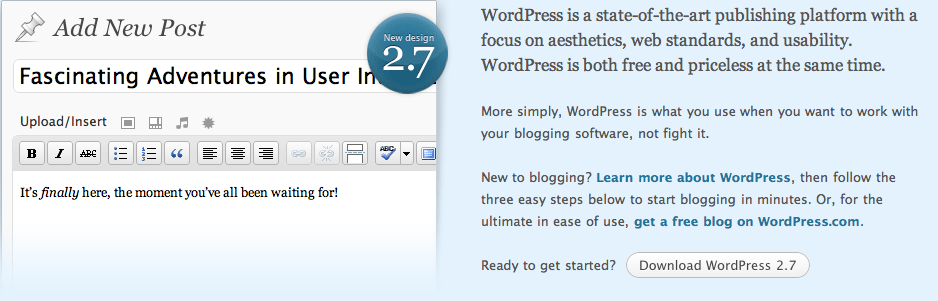
*-)- welcome aboard *-)-
just me. my current interests and stories for the interwebs.
I couldn't wait until tomorrow, so right before I went to bed, here it is, Wordpress 2.7 - Coltrane up and running on the backend of elijahnicolas.com
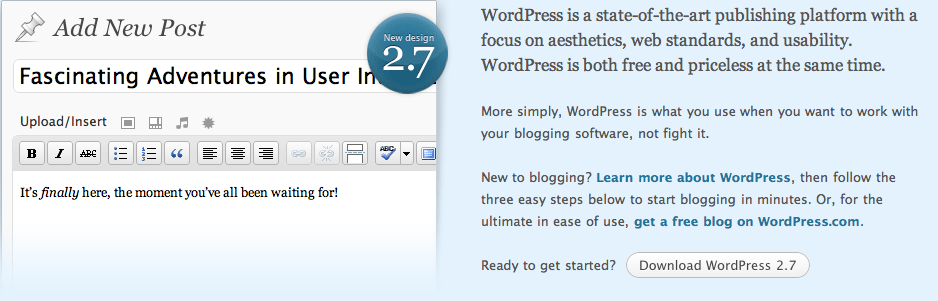
Finally a solution for an animated weather radar. (thanks Zaphu) There currently two applications that can do just this, but it requires a nominal fee of $0.99. With the current reviews nearing the low 2 stars, I'm a little hesitant. The author of Radar-In-Motion has mentioned that he will accommodate the quirks that others have been complaining about which might make it worth it later on.
iWeathr
iWeathr is the best radar app for the iPhone that I have found so far. Navigate to iweathr.com and locate your nearest radar location. Note that you won’t be entering the city where you live but rather the location of a radar installation. For help finding the nearest one to you go here. This implementation allows both rotation and zooming in - very nice!
Another nifty weather iPhone web application can be found at http://iphone.my-cast.com/ It's a basic forecasting web-app but all that more powerful and simple.
*Update: kurt mentioned below that he prefers i.wund.com for it's simplicity and the mass information that is displayed on the iPhone screen for that particular location. I have to say that it definitely does show great information, but the moving map on iweathr.com is the basic one that is hosted by the government's weather website: http://adds.aviationweather.gov/radar/ which is the one that prefer using when scoping out the weather prior to flying. Thanks for the comments!
I'm finding myself having to ride Mainline Delta quite a bit more these days as my AirTran options have diminished from 4 flights a day to San Diego from Atlanta to only one or two and even an occasional none. It's a little frightening on how it will impact my commute as the Delta flights are pretty much always impacted and oversold, but I guess I'll have to make due. My schedule for October is going to be as financially successful due to the lack of available trips to pick up and the fact that I had to cut one of my trips in half to an obligation in Fulton County. If you forgot already, I'm set for a court appearance in relation to my speeding ticket that I got a couple of weeks back while driving to the airport.
This is only my 3rd time using Qumana, a free blog editor for Mac OSX and I have to admit that I sometimes find the interface much more accommodating than the Windows Live Writer. The reason for the transition back to using my Powerbook Ti is because I miss it. It's the truth but the 667 MHz is sometimes just frustrating. The battery life is long lasting and the size is great but the 30Gb hard drive also is a handicap. I wish that I just had two good computers to use and stick with instead of being all over the place. I have a broken HP dv1000 laptop at home that needs to be diagnosed (might need a new hard drive), a dual Pentium 3 1GHz tower that I've had for years which should still run, but I have no clue why it's not booting up and a box of parts sitting in Atlanta waiting to be put together.
Powered by Qumana
I finally converted to using Google Calendar and Nuevasync with sully, the name of mi iPhone blaco, and with that, my schedule will be posted and updated on a regular basis (<-- whatever regular means). Nuevasync offers a free solution in competition with Apple's MobileMe (failure) but since it is in its infancy, certain features such as multiple calendars and colors still have yet to be implemented. It's an awesome application and setup was a breeze. Check out the link to the right or click here for my calendar. If you have an Apple iPhone or iPod Touch, I would highly recommend checking out one of the best "how-to's" at theiLife.com written by Kevin Hobin. If you follow all his set directions, I don't see how you could go wrong. Be forewarned though that all your current contacts and calendars will be erased and replaced with the information on their servers. Backup first and be sure to read the full instructions on how to do it without the sacrifice of your data. I'm not sure if I mentioned that I finally got my first speeding ticket in the Atlanta area, but because of my recklessness, I have to appear in court on October 9 somewhere in Fulton County. I was, of course, going with the flow of traffic and was in full uniform on my way to work. What makes things a little more difficult is the fact that I have to work on the day of my set appearance.
Apparently, the state of Georgia or Fulton County what have you, doesn't mail you anything in terms of instructions or any corresspondance in accordance to the ticket/fine. It is up to you to look up your fine, get a cashier's check and mail it in or visit the court house in person. That's pretty backwards really and I can see how a lot of citizens could simply become tardy in that manner. From my friend's experiences in California, you at least get a formal letter / citation telling you and giving you much clearer instructions. It's just all a mess down here.
I'm commuting on Delta Flight 1038 from SAN to ATL trying to get to my last two day trip of the month. September concludes with my schedule being completed @ 89% on-time arrivals and departures and the awesome fact that I was able to break the 100 hour credit mark! The Captain was an awesome character to fly with as we always went out and enjoyed the town. We always had some lunch or dinner with great conversation and even visited some random places like the mall in downtown Stamford, Connecticut or Orange Country Choppers in Newburgh, New York. It was one of the best months that I have had here at ASA.
The paycheck on the 15th of October is something that I'm really looking forward to! I've been working hard with the commute and all so hopefully it will it will pay off in one way or the other! :) You have to realize that I usually get credited about 70-80 hours a month and with the extra ~20 hours, it's going to boost my pay about a third of my usual. I'm young right so I should be trying to do this each month, but it just really depends if you could hack it. Exhaustion is something that I hate feeling, but when you fly with a good crew and have good trips, it only adds to the pleasure.
Being back home in San Diego more and more helps out in the "being grounded" feeling department but with the split of our crashpad in February, finding another place in Atlanta is up in the air. I'll have more on the living situation later but being with friends during the weekend in San Diego helps in recuperating the lost time.
With the impending launch of a new Macbook Pro, rumored to be announced on the 14th, my paycheck is going to be accounted for. I've been waiting for almost 7 years now and am in bad shape with my Titanium Powerbook 667. (I've been mainly using my IBM T43p on trips though so it hasn't been that bad)
It's about time Canon took the lid off their newest additions to their digital camera offerings. Set to be available at your local retailed by October, Canon is updating their Amateur, better than just the normal point and shoot, G10 and both point and shoot SD990 IS and SD890. Both cameras offer Canon's new DIGIC 4 image processor and shoot a high 14.7 megapixel.
The G10 is more focused towards the guy who doesn't want to lug around a Digital SLR but wants a little more features than the P&S cameras. The 990 varies from the 890 with the inclusion of a view finder but thus sacrificing the given space for a smaller LCD, which we all know doesn't matter. The view finder is definitely more important than and extra half inch of screenage.
I'm still tinkering with the idea of replacing my 4.0MP Sony P9 that I bought in 2002 for $600 or so dollars, which by the way still performs and captures what I need it to do, but I have to admit that after borrowing a few of my friends newer cameras, it just puts mine to shame. My flash takes forever to recharge, the LCD is tiny the battery life is shot and the storage capacity of the older Sony Memory Sticks require me to dump my photos very often.
I just can't quite decide which camera I want though. I'm all for having a digital SLR, but again, I don't want to lug it around with me to a club, where as the SD 990 would be a perfect substitute for that. Having an DSLR and a P&S would be ideal, but currently, I'm all for just having one piece of good hardware for now. So, which will it be -- A P&S or a mid range sub-compact? Straight from SizeEasy, here is a cut out of the dimensions side by side in 3D. Obviously, the yellow image is the larger Canon G10 while the purple displays the SD990 IS.
With the downturn in the economy, the rumor of a new Macbook Pro from Apple and the salary that I get, looks like I'll be working extra hard in the next few months to finance the new toys. :-) Oh yeah, Christmas is coming too...
Below are Gizmodo's two blogs on the cameras.
Gizmodo: Canon PowerShot G10 14.7MP Flagship Sub-DSLR Goes Wide-Angle
Gizmodo: Canon PowerShots SD990 and SD880 Offer Image Stablization, Shininess
It's about time that I'm able to finally review the Contour Showcase for the iPhone 3G. I've been flying around the Eastern Seaboard without a case on mi iPhone blanco for the last month and half ever since Contour replied to my inquiry that they were in fact releasing a better case. So, without further adieu, I bring you some photos. 
 Staying true to all other Contour products, the packaging remains the same except for name of the product on the lower left hand corner of the box. It's definitely a little confusing when actually trying to find the right case in the Apple store when all the Contour cases are hanging in a vertical configuration with all the same black boxes.
Staying true to all other Contour products, the packaging remains the same except for name of the product on the lower left hand corner of the box. It's definitely a little confusing when actually trying to find the right case in the Apple store when all the Contour cases are hanging in a vertical configuration with all the same black boxes.
The case comes with a side clip for those tools like me that like to have their pockets free from clutter. You can clip the device to the holster either face in or face out, your choice. If I did carry the phone in my pocket, I would have a lot of scratches on the device, so it definitely adds to the longevity of the device. You can configure the clip at any angle, whether you like it horizontal along your hip, perpendicular or prefer some type of cowboy angle. The releasing from the hip clip is a little more tricky and sometimes it feels like you need to use two hands to release it but you get the hang of it after a while. It's just a little tight when you first start using it.
The case itself opens from the top with ease but shuts securely around the device. The iPhone drops in from the top and fits snugly into the bottom fourth of the case leaving the bottom open to allow syncing with a cable. Since I don't have the newest dock, I'm not sure if it will allow for dock usage, but I'll update this soon when I try it at the store. The case itself allow access to all the side buttons and headset jack without any obstruction while the top sleep button is covered but easy to trigger. You won't even know that it is covered as the response is great compared to other cases.
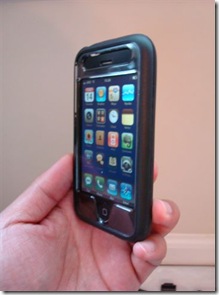
 The front of the Showcase protects the top quarter of the iPhone 3G leaving an opening for the speaker while the bottom quarter protects the area around the Home button. The Showcase has a clear back shouting out to the public the version of device that you own.
The front of the Showcase protects the top quarter of the iPhone 3G leaving an opening for the speaker while the bottom quarter protects the area around the Home button. The Showcase has a clear back shouting out to the public the version of device that you own.
Conclusion: The Contour Showcase is the must have case for the iPhone 3G due to the premium construction of the molding. "Starting with a base chassis of light weight (dual injected) polycarbonate, each Showcase is then bordered in a supple rubber finish." This provides for a good shock absorber for those clumsy moments and trust me, you'll want the extra insurance. It was a long time waiting and after going through 4 different cases, I'm glad that I was finally able to get my hands on one while having an overnight in Stamford, Connecticut.
Pick one up online at Contour's Website or at your local Apple Retail Store. The stores haven't been able to keep a steady stock on these cases, so I'd call in advance. Enjoy! rating: Perfect 10
The last picture below just show how much of a tool I am with the hip clip situate horizontally along my waist.
Due to the tremendous demand for both Power Support's "anti-glare / matte film" and Contour Design's iSee 3G Clear Hardcase, it took two weeks until I was finally able to pick up a set. So, I headed down to the Apple Store tonight at one of San Diego's finest shopping malls, Fashion Valley: A Simon Mall and with luck, I quickly snatched up both products. It was going to be a quick return of the Agent 18, and after much consideration and one letter to Contour asking when the next iteration of their Showcase for the iPhone 3G would come out, I knew that I needed to settle with something that could offer me protection right away. The glossy screen protector that came packaged with other case solutions offered a clear plastic static cling piece but it's major flaw was that it attracted too many fingerprints and my oily face didn't help the problem. I was plagued, since day one, with a screen that I had to perpetually wipe off every time I put the phone to my ear or played games further oil smudges with my fingerprints.
Both screen protectors offer the benefit of covering the entire face of the iPhone 3G with the exception of the Home button, that are made of a static cling plastic that adheres with ease, stays put and offers an easy, no sticky residue allowing you to remove, cleanr and reapplt at your leisure. The biggest difference between the two can be easily compared to having a glossy LCD screen vs. a matte LCD screen. (e.g. shipped on the original Apple Powerbook LCD)
You can clearly see that the screen on the left with the protector that came prepackaged with a previous case wasn't doing so much in the department of cleanliness. This is not a direct comparison with Power Support's Crystal film set but it still is indicative of what you will get in terms of overall result. Over the to the right, you have the Power Support anti-glare film that was newly applied and fondled with finger streaks and face rubs. Without a doubt, I truly believe that the anti-glare / matte screen protector is the way to go. It helps the screen in every way possible deflecting scratches, fingerprints, and glare. I was using the previous protector for 2 weeks now, and I'm more than happy with what I got with Power Support's product. It is ridiculous though that 2 pieces of film cost $14.95. It seems as if everything for these Apple products are being priced way too high! rating: 9/10
The iSee is self explanatory. The installation is easy and the clear plastic is beautiful. I applied the iSee case with no problem but the biggest gripe that I have are that the two soft keys (not pictured) that come packaged and are used to protect the hold key and volume buttons. Simple put, they are just too hard to press and are frustrating! I rather almost not have them on at all. I still love the fit and like the fact that it protects the metal edge of the iPhone 3G well. Coupled with the anti-glare screen from Power Support, you have one heck of a solution for protection.
For another $10, a holster and clip are made available for the iSee, but if you wait for Contour Design's Showcase, it comes all prepackaged including a shock absorbing rubber that borders the inside of the clear protective case. Looks like I'll be doing a more extensive review of that case at a later date, but for now, I recommend the iSee. rating: 8/10
update - of course, when I finally settle for a solution, Contour Design's website shows that the Showcase for the iPhone 3G is set to ship out on the 15th of August. You can send one over to my address any time and I'll do a review. Thanks guys!
 My new updated schedule for the month of August is up and over to the right -->
My new updated schedule for the month of August is up and over to the right -->
I've been twittering a lot lately with the Twinkle by Tapulous application and have found it to be quite fun. It shows you who is nearby as well as the people that you follow on twitter. The program is just a tad buggy as it ends up resetting my device once a day or so, but either than that and some other random programs, I'm on it the most. Riding the bus to an from the parking lot is quite boring and this keeps me occupied.
It's about 25 minutes till my birthday and I think I'll call it a night. I had a great weekend which included a little birthday gathering at the house with some of my friends friends and I'm off again for another 4 day trip followed by a quick trip to San Diego (<36 hours) then by a nap then a 4 day trip. Check it out on my August Schedule.
***Update*** as always, because of the awesomeness that ASA lets up swap around our trips and schedules with an open time pot, I was able to trade my nap this weekend for something else a lot later in the month. Looks like I'll be in San Diego for most of the upcoming weekend. Check out the updated schedule. See you on the beach!
Well, here I am again trying out, not only a new service, but a new device that my friends and I are planning to develop for. So far, in the last 72 hours, I have crashed the new phone multiple times thus not allowing me to accurately time the battery life using the built-in "usage" calculator. It's frustrating alright and sometimes the phone is just a little too slow. One gripe with using the contact sync feature with Apple's buggy-shoulda-been-beta mobileMe software package is the 5 seconds that I have to wait while trying to pull up one of my buddies. I can't say that I'm sold on it the "Exchange for everyone else" and will probably cancel it after the free 60 day trial. It's nice to have a calendar and photo library sync up but I can't justify the $100/yr just yet. I'm flying again quite a bit and with the initial award for August, it looks like I'll be able to keep up the commute or head out for another out of country adventure. I need I save some money up for the holiday season but who am I kidding anyways? Life is on another upswing and as long as I can keep up the positivity, it'll be smooth sailing.
I'm going to be Twitter-ing more often and even uploading some mobile photos that can be found on my facebook profile. Facebook released a handy little native app so depending on whether I keep it up will determine the continuation of trelijah. The name is probably going to change again...introducing eliPhone...maybe. :)
I sent out my dilapidated Aliph Jawbone Bluetooth Headset last Saturday from a San Diego post office with hopes for a quick return. To date, it has been about one year since the original purchase from their online store and I reviewed it as less than stellar. Almost immediately following my 3rd or 4th inquiry to Jawbone, I received an RMA and took care of it.
By the time I came back to Atlanta from my four day trip, I had a UPS package from Aliph with a brand new headset! I'm not sure how many different revisions there have been in software or chipset, but this headset is blowing away my previous experience. I'm really happy with the performance as well as the distance of the headset. Maybe it's also because I have the Treo 755p instead of the Treo 650, but nonetheless, it's nice to be hands-free again.
Aliph kept their promise in expediting a replacement and I cannot be more thankful. As we all know there are more states that are following suit regarding cell phone usage while driving (California Law regarding this issue comes into effect July 1st, 2008) and I'm going to be compliant. Cheers to Aliph.
 Further enhancing their Internet communication presence, Skype released a beta version of their mobile "thin" client targeted toward Java-enabled devices. Skype Mobile is available for download on varying handsets from Motorola, Nokia, Samsung and Sony Ericsson with more to follow in the coming months. There are two ways to install the client: over the air directly to your phone or download to your computer subsequently transferring it to your device. Further instructions are available at www.skype.com/go/mobiledownload.
Further enhancing their Internet communication presence, Skype released a beta version of their mobile "thin" client targeted toward Java-enabled devices. Skype Mobile is available for download on varying handsets from Motorola, Nokia, Samsung and Sony Ericsson with more to follow in the coming months. There are two ways to install the client: over the air directly to your phone or download to your computer subsequently transferring it to your device. Further instructions are available at www.skype.com/go/mobiledownload.
 If your phone is part of the other manufactures column, then check out iSkoot. Their FREE mobile software delivers all that Skype has to offer on your mobile handset. I've been using it for sometime now and I have to admit that it does have some quirks, but if you need to have Skype now, then this is the right software for you.
If your phone is part of the other manufactures column, then check out iSkoot. Their FREE mobile software delivers all that Skype has to offer on your mobile handset. I've been using it for sometime now and I have to admit that it does have some quirks, but if you need to have Skype now, then this is the right software for you.
Features of the beta set include chat, group chat, presence as well as receiving calls from Skype users and calls made with SkypeIn. Other features that have yet to be available here in the United States are Skype-to-Skype and SkypeOut calls from mobile handsets. If you are lucky and live in the initial seven supported countries of Brazil, Denmark, Estonia, Finland, Poland, Sweden and the United Kingdom, then these features are open for you to take advantage of.
Due to the overwhelming flood of requests, I have posted a direct download for the Java Virtual Machine PRC file on my webserver. Now you will be able to download the install file directly to your mobile Palm device enabling instant satisfaction. You'll also be able to enjoy a more complete mobile HTML browsing experience with Opera Mini.
I've been using Opera Mini 4.1 beta for a little while now and all the little upgrades that they did over 4.0 are definitely worth the trial. Get it now at www.operamini.com/beta
Below is an excerpt directly from their website. Happy Mobile Browsing!
New in Opera Mini 4.1 beta

Now even faster
Prior to this release, we upgraded our servers and Opera Mini now receives your requested Web pages up to 50% faster. So you can now access sites like Facebook, BBC, and any of your other favorite Web sites even faster, with Desktop-like speeds.

Find things faster
Even though scrolling to your Web content is already easy with Opera Mini, the new Opera Mini 4.1 beta lets you search for text within a Web page so you can get to the information you need even quicker than before.

Get to your Web sites faster
Now you can stop wasting time typing in full Web addresses more than once while browsing. When typing Web addresses, Opera Mini 4.1 beta will recognize and suggest completions for you based on your Bookmarks and browsing history, making address input faster, easier and much more intuitive.