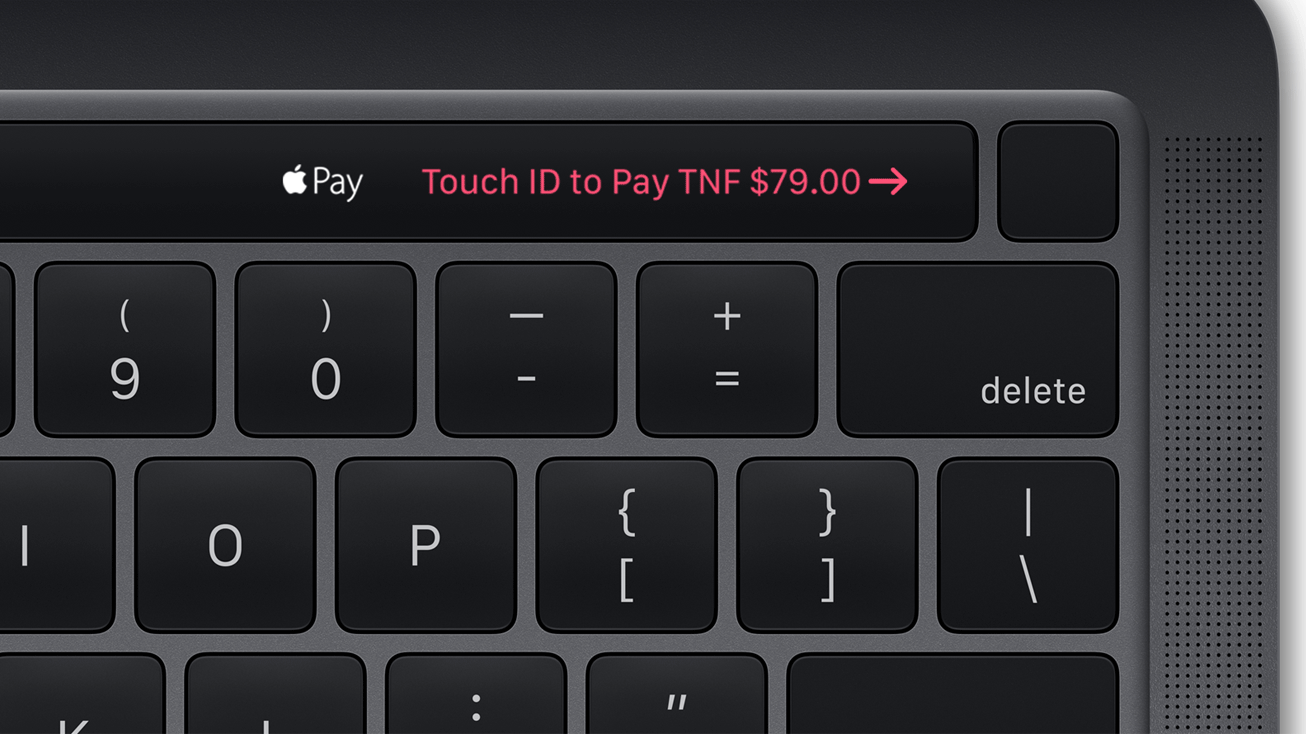If you want to know which configuration of the 13” I would opt for, specifically, I’m surprised that Apple didn’t debut the long-rumored 14” bezel-less MacBook Pro. But I digress. Obviously, the first option, since you can’t upgrade most of these machines after the fact, is to max out the RAM. While the base model starts at $1,299, it only comes with 8GB RAM and I know that macOS Catalina along with Google Chrome or Apple’s Safari web browsers will eat it all up. While the $1,299 and $1,499 only max out at 16GB RAM, the higher model with the Intel 10th Generation CPU starts at 16GB 3733MHz LPDDR4X and can be maxed out at 32GB RAM which is also faster than 2133MHz LPDDR3 found in the lower two models.
So with that, I start at $1,799 base setup then upgrade the RAM, for $400, then upgrade the hard drive to 1TB for $200. If you have anything left over, going from the Intel i5 to the i7 for $200 is a logical upgrade too in my book. You can always add hard drive space with external drives or USB sticks but the RAM and CPU are nonupgradable components. So with all that added up, we’re back at $2,399 or $2,599 with the i7 CPU. Still an amazing little computer and also near the same price as the outgoing model.